
Introducing the Deprecation Toolkit
Share
Shopify is happy to announce that we’ve open sourced the Deprecation Toolkit, a ruby gem that keeps track of deprecations in your codebase in an efficient way.
At Shopify, the leading cloud-based, multi-channel commerce platform with 600,000+ merchants in over 175 countries, upgrading our dependencies is a frequently applied best practice. We even have bots that automatically upgrade dependencies when a minor version is released.
However, more complex upgrades require human intervention and the time required varies from dependency to dependency, some even taking years. We realized that we could speed up this process if our application were using as little deprecated code as possible.
The motivation for building the Deprecation Toolkit came after a few unsuccessful attempts to prevent the hundreds of developers working on our monolith from accidentally using deprecated code in libraries, but also in our codebase.
Why Should You Use This Gem and How Can It Help?
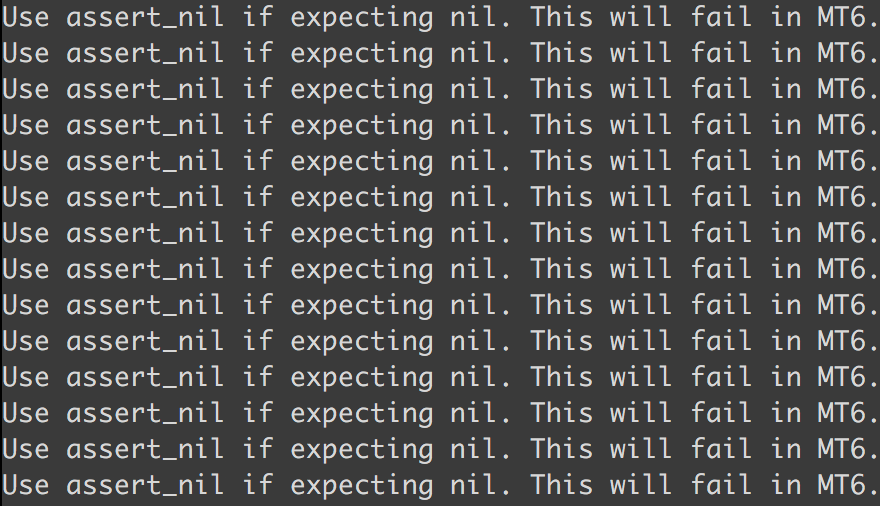 “Did I just call a new deprecated method?“ 🤔
“Did I just call a new deprecated method?“ 🤔
This approach has a major caveat: it doesn’t prevent developers from using the deprecated code by accident. The only warning is the deprecation message, which is very easy to miss and becomes impossible to spot if there is already a lot of them.
The second option is to provide a callback mechanism whenever a deprecation is triggered. If you are familiar with Ruby on Rails or Active Support you might have heard about the ActiveSupport::Deprecation module which allows you to configure the behavior of your choice that gets called whenever a deprecation is triggered. Active Support provides few behavior options by default, the two most common ones are log or raise.
Raising an error when deprecated code is triggered looked like a solution, but it would mean we’d have to fix every single deprecation before activating the configuration; otherwise, our CI wouldn’t pass and that would block developers from doing their daily tasks. We needed a different way to solve this problem that didn’t require fixing all deprecations at once and treat existing deprecations as “acceptable” allowing us time to fix those gradually. New deprecations, however, should be handled differently and be the one that raises errors. This is the approach we took with the Deprecation Toolkit.
Internally, we called this process the “Shitlist-driven development.” My colleague Flo gave an amazing talk at the Red Dot Ruby Conference in 2017 you can view called "Shitlist-driven development and other tricks for working on large codebases."
How Does It Work?

The Deprecation Toolkit uses a whitelist approach. First, you need to record all existing deprecations in your application by running your test suites, either locally or on CI. The toolkit writes each deprecation that gets triggered for a given test inside YAML files. These YAML files will consist of your whitelist of acceptable deprecations.
The next time your tests run, the toolkit will compare all the deprecations that got triggered in the test run against the ones marked as acceptable. If a mismatch is found it either means a deprecation was introduced or removed, either way, the Deprecation Toolkit will trigger the behavior of your choice, but by default, it’ll raise an error.
The toolkit has many configuration options, however, if the default configuration suits your needs, all you need to do is add the gem in your Gemfile. The Deprecation Toolkit README has a detailed configuration reference to help you setup the toolkit in the way you need. You can, for example, configure the toolkit to ignore some deprecations, dynamically determine where deprecations should be recorded, or even create custom behaviors when new deprecations are introduced.
 Deprecation Toolkit in Action
Deprecation Toolkit in Action
Keeping your system free of deprecations is part of having a sane codebase, whether that's fixing deprecations from libraries or your codebase. We’ve used the Deprecation Toolkit in our core application for about a year now. It helped us to reduce the number of deprecations in our system significantly and contributed towards speeding up our dependencies upgrade process. It’s instrumental in making every developer involved in fixing deprecations as Pull Requests can’t be merged if the code is introducing new deprecations.
Last but not least, we gamified fixing existing deprecations amongst developers. All deprecations were grouped by component and assigned an owner, usually a team lead, to help fix them. Over time, we counted the failures and progression of each team. All participating teams viewed their results in a shared Google sheet. Splitting the deprecated code into chunks and assigning each one to a different owner made the process super smooth and even faster.
Give the Deprecation Toolkit a try; we are looking forward to hearing if it helped you and how we can improve it! If the current workflow doesn’t work for you or if you’d like to see a new feature in this gem, feel free to open an issue in our issue tracker.