
Creating Locale-aware Number and Currency Condensing
Share
It’s easy to transform a long English number into an abbreviated one. Two thousand turns into 2K, 1,000,000 becomes 1M and 10,000,000,000 is 10B. But when multiple languages are involved, condensing numbers stops being so straightforward.
I discovered that hard truth earlier this year as Shopify went multilingual, allowing our 600,000+ merchants to use Shopify admin in six additional languages (French, German, Japanese, Italian, Brazilian Portuguese, and Spanish).
My team is responsible for the front-end web development of Shopify Home and Analytics within the admin, which merchants see when they’re logged in. Shopify Home and Analytics are the windows into every merchant's customers and sales. One of the internationalization challenges we faced was condensing numbers worldwide for graphs displaying essential information, including sales, visits and customer data. Without shortening numbers, many merchants would see long numbers taking up too much space on a graph’s axis, throwing off the design of Shopify’s Admin.
Initially, we looked around to see if there was an existing JavaScript solution that worked for us. (Spoiler alert: there wasn’t.) There’s a built-in JavaScript Intl API for language-sensitive formatting, but a proposal to add number condensing isn’t implemented. We found a couple existing libraries that do a range of international formatting, but they either did more than we needed or were incompatible with our stack.
Ideally, we wanted to be able to take a number, like 3,000, and display an abbreviated version according to the audience’s locale. While 3,000 becomes 3K in English, it’s 3 mil in Portuguese, for example. Another consideration was different counting systems; India uses lakhs (1,00,000) and crores (1,00,00,000) instead of some Western increments like millions.
Through our research ahead of Hack Days, we stumbled across a treasure trove of international formatting data: the Unicode Common Locale Data Repository (CLDR). Unicode describes CLDR as the “largest and most extensive standard repository of locale data available.” It’s used by companies including Apple, Google, IBM, and Microsoft. It contains information about how to format dates, times, timezones, numbers, currencies, places and time periods. Most importantly, for Andy and I, it contained almost all the information we needed about abbreviating numbers. Once we combined that data with currency information from Intl.js, we were able to write a small set of functions to condense both numbers and currencies, according to locale.
Andy has more experience with open source packages than I do and he quickly realized our code would be useful to other developers. Since our solution could help across Shopify and beyond, we decided to open it up for others to use. In July 2018, we released our package, condense-number, on npm. If you have any international number formatting needs, we’d love for you to give it a try. If we’re missing a language or feature you’d like us to support, file an issue in the condense-number repository.
Intrigued? Shopify is hiring and we’d love to hear from you. Please take a look at our open positions on the Engineering career page.
I discovered that hard truth earlier this year as Shopify went multilingual, allowing our 600,000+ merchants to use Shopify admin in six additional languages (French, German, Japanese, Italian, Brazilian Portuguese, and Spanish).
My team is responsible for the front-end web development of Shopify Home and Analytics within the admin, which merchants see when they’re logged in. Shopify Home and Analytics are the windows into every merchant's customers and sales. One of the internationalization challenges we faced was condensing numbers worldwide for graphs displaying essential information, including sales, visits and customer data. Without shortening numbers, many merchants would see long numbers taking up too much space on a graph’s axis, throwing off the design of Shopify’s Admin.
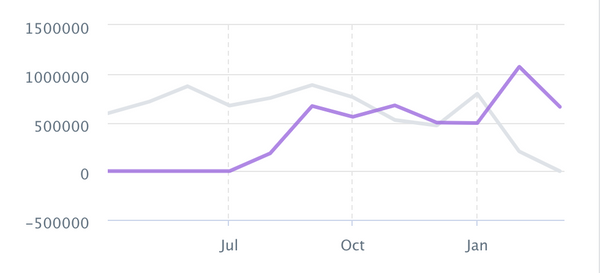
Without condense-number

With condense-number
Initially, we looked around to see if there was an existing JavaScript solution that worked for us. (Spoiler alert: there wasn’t.) There’s a built-in JavaScript Intl API for language-sensitive formatting, but a proposal to add number condensing isn’t implemented. We found a couple existing libraries that do a range of international formatting, but they either did more than we needed or were incompatible with our stack.
Ideally, we wanted to be able to take a number, like 3,000, and display an abbreviated version according to the audience’s locale. While 3,000 becomes 3K in English, it’s 3 mil in Portuguese, for example. Another consideration was different counting systems; India uses lakhs (1,00,000) and crores (1,00,00,000) instead of some Western increments like millions.
Through our research ahead of Hack Days, we stumbled across a treasure trove of international formatting data: the Unicode Common Locale Data Repository (CLDR). Unicode describes CLDR as the “largest and most extensive standard repository of locale data available.” It’s used by companies including Apple, Google, IBM, and Microsoft. It contains information about how to format dates, times, timezones, numbers, currencies, places and time periods. Most importantly, for Andy and I, it contained almost all the information we needed about abbreviating numbers. Once we combined that data with currency information from Intl.js, we were able to write a small set of functions to condense both numbers and currencies, according to locale.
Andy has more experience with open source packages than I do and he quickly realized our code would be useful to other developers. Since our solution could help across Shopify and beyond, we decided to open it up for others to use. In July 2018, we released our package, condense-number, on npm. If you have any international number formatting needs, we’d love for you to give it a try. If we’re missing a language or feature you’d like us to support, file an issue in the condense-number repository.
Intrigued? Shopify is hiring and we’d love to hear from you. Please take a look at our open positions on the Engineering career page.